Print Parade 2018 3d Renderings
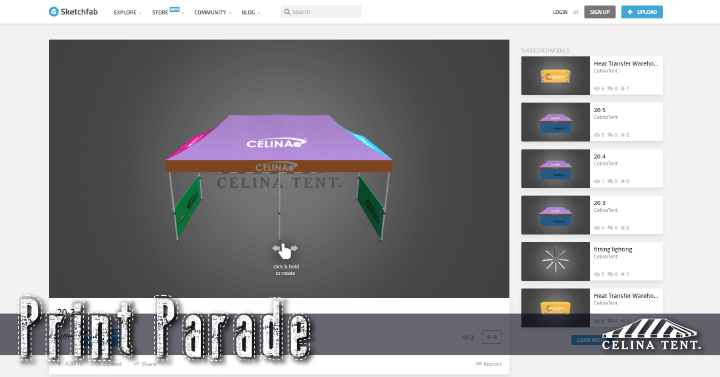
Print Parade 2018: The Rendering … IN 3D!!!
It’s Week 4 of our Print Parade 2018, and so far we’ve covered good images, getting those images to us at Celina, and how those images are set up into a readable template. You might be saying to yourself “Hey man, how many more steps are there? I thought this was easy!” It is a very easy process, but we’re giving you the highest amount of detail to make sure that no facet of the process is a mystery. And now we get to the really exciting part. The part where we’re able to show you, in full-color, rotating glory, what you product will look like when complete. Behold the 3D Rendering!
We’re very excited to be able to send to you a rotatable, clickable, look-at-able rendering that gives you the ability to inspect your item from every angle to be sure you’re 100% aware of what you’ll be getting. Don’t believe me? The following link will send you to a sample rendering. Enjoy!
https://sketchfab.com/models/53b026bf22e14d9daa90a67bc5d9ddfa
The Joy of Rendering
Celina takes your finished template, whether completed by you or Celina’s art department, and brings it to life. To be somewhat technical, a rendering is the finality of a two-step process. First a set of vectors – think of a map of points; constellations are a good example – is used to create a wireframe, or 3D map of the points and shapes that are used to make up the item. Then for the second step, the computers take your artwork template, turn it into a skin sized for the wire frame, and slap it right on there (there’s less actually slapping than you would think, it’s a very non-violent process).
There are more aspects to the process, including creating a light source to show how shadows play on the item, but that overall impact of your artwork is completed at this point. You can spin, turn, and observe the item from any angle and distance to your heart’s content. Once you’ve reviewed the finished template and 3D rendering, you can email or call us to give confirmation and production on your item will begin!
Computer Generated versus the Real Deal
When looking at your rendering, it’s important to note that there is still the issue of color matching that will occur when the digital image is converted into physical format. Just like in the initial artwork setup, the colors that are displayed on your monitor are not usually the same as those that come out of a printer; color matching is easiest when we have a material sample so that we can analyze it for the correct color, give an applicable Pantone Solid Coated reference number, or CMYK color formula.
And that’s it - we’ve made it to the end! This wraps up Print Parade 2018, our series to guide you through the exciting world of custom-print ordering. Still have questions? Feel free to call us at 844-803-9444, or email you question to Art@CelinaTent.com. We’re here for you!
Visit our other Print Parade articles:
Print Parade 2018: Is My Image a Good Image?
Print Parade 2018: How and Where Do I Send my Artwork?
